Okay, here's the scenario.
You've been trying to tune in Air America Radio in the past several weeks but been stopped dead in your tracks, often running across a message telling you to 'try back another time.'
Hey, I'd be pissed off too!
Well, it looks like things have definitely improved since I previously posted about this little dilemma.
According to Bob at Air America Place, the network has changed streaming providers, and with that change comes new streaming links. So now, instead of hopping across the country via various affiliate webstreams, you can now safely go back to Air America and tune in from the source.
For Windows Media Player listeners, you can go here.
Real Player listeners can listen here. Or better yet, install a decent media player. Okay, just joking about that last one.
These links will directly open a web-based player, also accessible at this link. I don't have direct player links yet that you can add to your media player bookmarks or presets, but I'm working on it.
However, a poster at Air America Place was kind enough to dig up a pretty good mp3 link, which you can access here or here. Not sure if it's an official one from Air America, but hey, it works well and sounds great. Clicking on the link should open the stream in the mp3 player of your choice, whether it be Winamp or iTunes (depending on your computer's default configuration).
The previous streams you had bookmarked no longer work. The ones provided do. In addition, these links have been added to the left-hand column, so you should be able to click on them with no problems.
Of course, you can also stream from an affiliate, and several links to live streams can be found on the left side of the page as well, including ones for each individual show.
Yahoo! Widgets geeks also have a new option. Someone has created an Air America widget, which sits on your desktop and enables you to listen from there. So far I tried the Windows Media stream from it, and it works pretty good. It's 16MB, so it's pretty easy on resources. You can download that here. Note that the widget will offer the option of either the WMP or Real stream, and will open it in the media player of your choice.
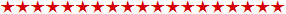
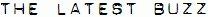
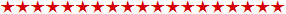
Tuesday, March 20, 2007
Air America streaming links updated
Subscribe to:
Post Comments (Atom)


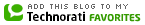

 Eureka, CA
Eureka, CA 

6 comments:
The new AAR links work fine for me. I have not been cut off or had any trouble getting on-line. First step seems to be a good move.
Thanks for posting this, and I mentioned this over at UNN and a few other sites. Keep up the good work.
This should work for WM:
http://winmedia.voxcdn.net/aar
Whats up with the AAR stream through iTunes? It hasn't worked in months and iTunes says its not their fault. AAR doesn't respond to complaint tickets (of course).
iTunes stream is working again, but won't allow me to add it to my radio stream playlist. Your http://aarlive.voxcdn.com/live.m3u is good, and does work in a playlist. Thanks!! Now I need a link I can script from my desktop so that iCal can open it in the morning like the link I use to listen to TYT on weekdays. RealPlayer links work, but there's nothing so far that works with WMP or iTunes for the rest of the AAR shows.
iTunes took a while to update their listing for AAR's new stream. Glad to see they finally got it working (somewhat). There's been a lot of finger pointing between the two parties, and as far as I know, AAR sent the new stream address to iTunes to update.
As for the other streams, the ones on the left side of this page are updated. The direct mp3 link listed will open up in iTunes, Winamp, or whatever program you have set to run mp3 streams. As for Windows and RealPlayer, the only links I have for those play those streams in web-based players. I don't have any direct stream addresses yet. But all of the AAR streams I have listed should work regardless.
If you prefer listening on WMP or RealPlayer themselves (without the web player), you could try WWRL, which has both and runs most of the AAR schedule. There are also other stations out there that have their own streams.
You can open up any stream for any player of your choice just by clicking the appropriate icon (the web players should open up in a new window, and direct streams will open up your own outside media player). Again, those are on the left side of the page.
All in all, my personal preference has always been Winamp. It's a bit less obnoxious than the other media players, and a bit easier on system resources.
Post a Comment