Well, the dust has settled and the smoke has cleared since Air America Radio updated their webstreams. And LTR has finally figured the whole damn thing out.
Air America's most recent streaming woes were reported here back in March via this post and this post. What happened is that the network changed stream hosts, leading to a period of several week where many irate and confused listeners were trying to figure out why they could not get the direct streams to work. LTR came to the rescue with links to streams of various affiliates, and was able to list 1-3 separate stations for each. That problem has since been resolved, though there have been some recent reports of media player makers such as iTunes not updating their links. If that's still the case, you should be able to direct post the new stream links in each player and bookmark them.
What it boils down to is that Air America currently has two basic streams. There's one for Windows Media Player and an mp3 stream that works in Winamp, iTunes and RealPlayer, among others. You can access the stream of your choice at either of these two links:
Windows Media Player http://winmedia.voxcdn.net/aar
Winamp/iTunes/RealPlayer: http://aarlive.voxcdn.com/live.m3u
Now, bear in mind that these streams will open in whichever media player you have set as your default. For example, in my case, I have Winamp set as my all-around media player. The current incarnation of Winamp will play many Windows Media Player files, therefore, the WMP stream will open up Winamp. Same with the mp3 stream, which it always has. If you have iTunes or RealPlayer set as your default for mp3 streams, the mp3 stream will open in either one of those players. As far as I know, neither of these media players will play WMP streams. You may run into the same situation with Windows Media Player. If you need to set a default player, you can do that with the 'options' or 'preferences' tab in your player of choice. Got all that?
Air America also has a browser-based player, in case you prefer listening through your web browser or if you are unable to listen through a separate player.
Furthermore, on the left side of the page, where all the individual shows and timeslots are listed, there are other streams for each listed. I have left up the links to WWRL in New York, which airs most of the network's schedule, therefore serving as a pretty decent alternate. And there are a few other individual affiliate streams listed as well, just in case.
So, a typical listing on the left side of this page may look like this:
Lee Rayburn 9A-12P ![]()
![]()
![]()
![]()
![]()
![]()
![]()
Let's break it all down. First, there is a link to the host or show, in this case fill-in host Lee Rayburn, who is listed as the temporary host of the shift on Air America's site. Next is the time the show airs, eastern time zone. Following that are cute little icons, which , by clicking, will open up a direct webstream. First is a little ![]() . That denotes the browser-based Air America player. You can choose between the WMP or mp3 stream at that link. The next
. That denotes the browser-based Air America player. You can choose between the WMP or mp3 stream at that link. The next ![]() is the web-based browser for WWRL in New York. Following that are two Windows icons. The first
is the web-based browser for WWRL in New York. Following that are two Windows icons. The first ![]() is Air America's WMP stream, which will open in a separate media player, followed by another
is Air America's WMP stream, which will open in a separate media player, followed by another ![]() for WWRL, which does likewise.
for WWRL, which does likewise.
The next icon is ![]() , which denotes an mp3 stream that can be opened up in most media players, including Winamp, iTunes and RealPlayer. The next
, which denotes an mp3 stream that can be opened up in most media players, including Winamp, iTunes and RealPlayer. The next ![]() is a radio station webstream, this one for the browser-based player for KEUN in Lafayette, LA. And finally, there's a
is a radio station webstream, this one for the browser-based player for KEUN in Lafayette, LA. And finally, there's a ![]() , which denotes a podcast feed for those of you unable to listen live and wish to tune in later. Now, in this particular case, this podcast link may be outdated, but most of the other ones should still be active. Some hosts archive their shows on their websites, and that will be denoted. Also, many of Air America's feeds are subscription-based, so the link will direct you to their site for downloading information. Same with the Nova M Radio shows like Mike Malloy. I'll go through this weekend and update all of these.
, which denotes a podcast feed for those of you unable to listen live and wish to tune in later. Now, in this particular case, this podcast link may be outdated, but most of the other ones should still be active. Some hosts archive their shows on their websites, and that will be denoted. Also, many of Air America's feeds are subscription-based, so the link will direct you to their site for downloading information. Same with the Nova M Radio shows like Mike Malloy. I'll go through this weekend and update all of these.
So there ya go. All you ever needed to know about how to listen to Air America and other progressive talk programming on the internets. Cool, huh? If you have any questions, concerns, corrections or other updates, then go right ahead and post them in comments below.
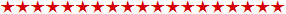
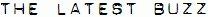
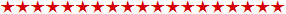
Friday, April 20, 2007
The definitive Air America stream links list
Subscribe to:
Post Comments (Atom)


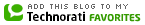

 Eureka, CA
Eureka, CA 

5 comments:
BTW:
Comment from Mark Green about Sam Seder
This discussion is closed: you can't post new comments.
It is his toy. I can't say I'm surprised at this. However, it does leave a bad taste...
Ahhh... you have just committed one of my major pet peeves, namely commenting off-topic. This belongs to the post a few days earlier.
And I give him credit, since he opened it up for comments in the first place. I saw some pretty nasty stuff there, and I'm sure he knew what was coming. I don't see anything sinister here. They were beating a dead horse over and over again in the comments, with over 200 thus far. How long does it really need to stay open anyway?
As for the Greens and AAR, hey, they bought it, they can do whatever they want. It's a privately-held company. If you want public, invest in Nova M Radio. Anyone can buy shares.
I apologize. I have no defense. Mea culpa.
Thank you for the radio news, and all the stream links. Folks think I'm brilliant because I know enough to send them here. :)
Again, I'm sorry. Please forgive. I will be more mindful and thoughtful in the future.
What happened to the little icons next to the station entries that indicated if they were affiliates of AAR and other hosts?
Regarding the little icons, I got rid of those, since I'm slowly trying to scale down the elements of this page, in order to lessen the load time and the overall vast size of this site. It was a move I made last week while I was trying to sort out Internet Explorer-related rendering issues that seemed to position columns all over the place, in ways that I did not like.
In addition, there seemed to be a bit too much clutter, and I'm exploring other ways to scale things down a bit. I'd hate to have this thing look like a bloated Myspace-style page.
If I can find a logical way to return those, and one that doesn't appear too obnoxious, I likely will. Or if readers miss those and want them back, that is something I will consider.
Post a Comment